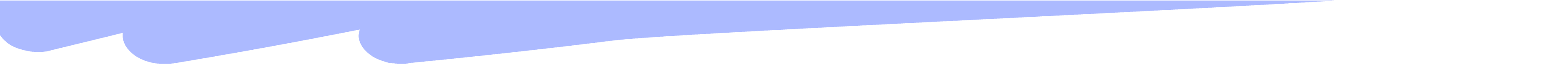In a competitive and volatile job market, finding top talent can be daunting for recruiters and HR professionals. Passive candidates, those who are not actively looking for new job opportunities, can be vital to unlocking a wealth of untapped potential for both you and your organization.
But how do you attract candidates who might not even be considering a job change? The answer lies in crafting effective and engaging recruitment emails.
Let's explore some strategies to attract passive candidates with compelling outbound recruitment emails. Below, we've outlined what to do, avoid, and measure to get the most out of your email outreach.
What makes a great recruitment subject line? 👋
The average office worker receives around 121 emails every workday. That's an awful lot of noise to cut through. A well-crafted subject line is essential to capture attention and pique curiosity. It sets the tone for the entire email and influences the candidate's perception of your organization.
Keep it relevant
Your subject line should tell the reader what to expect inside the email. An easy way to do this is to include the name of your company and the open position.
Keep it short and sweet
Experts recommend using roughly 60 characters (or ~9 words) to yield the best results. To ensure that your email's purpose is clear, avoid having your subject line truncated. The body of your email will contain all the necessary information, so it's best to keep the subject line concise and to the point.
Personalize as much as possible
Using a candidate's first name in an email's subject line goes beyond just catching their eye. Personalized subject lines are opened nearly 30% more on average and have a 41% higher click-through rate.
What makes a great recruitment email? 📬
The Sender Matters
Equally as important as a striking subject line is who is sending recruiting emails. Having the email come from the hiring manager or someone in a leadership position at the company rather than directly from a recruiter can help show you are serious about the recipient as a top candidate.
Get Personal
Gone are the days of one-size-fits-all recruitment messages. Passive candidates are likelier to engage with emails tailored to their skills, experiences, and aspirations.
To gain a better understanding of a candidate's professional background, make use of data and insights from professional platforms like LinkedIn. If you mention specific projects or skills that caught your attention, it shows that you've done your research and taken the time to understand their professional journey. This will leave a positive impression on the candidate.
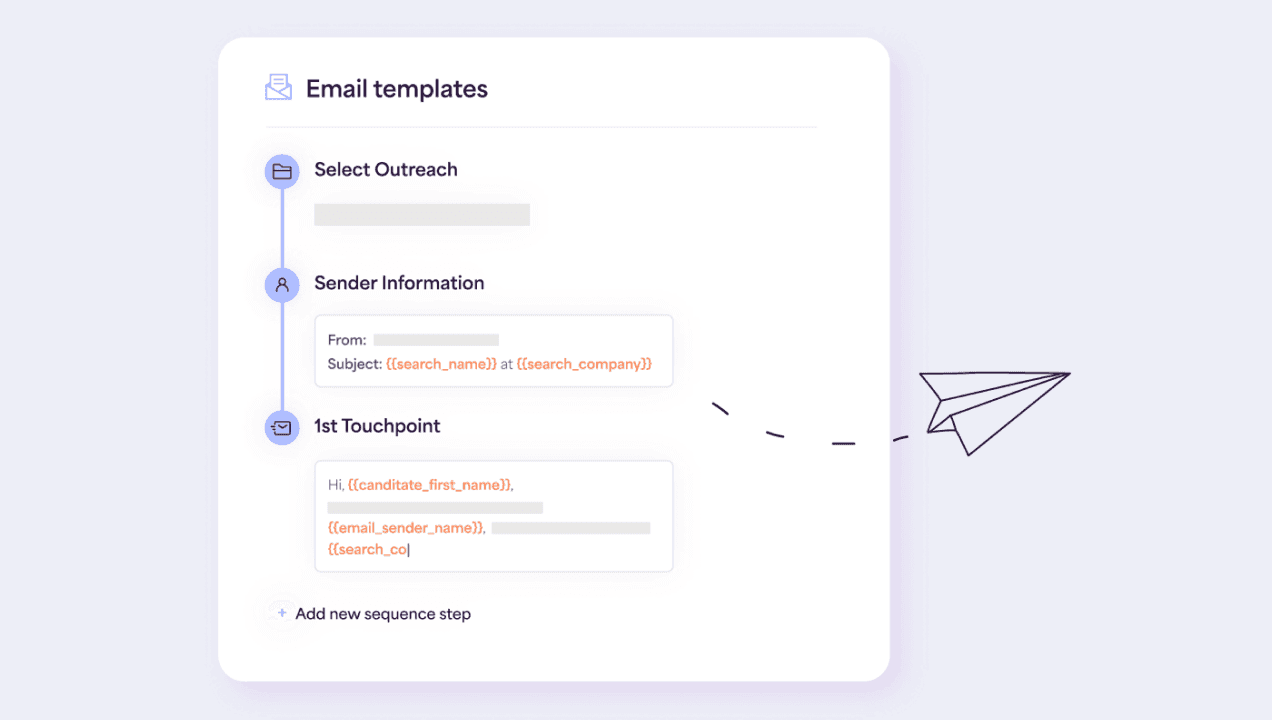
We understand first impressions mean everything. Fetcher can help you curate your emails by automatically plugging in candidates' names, desired roles, and past positions. You can make the platform your own by creating personalized email templates, A/B testing emails to determine what resonates with candidates, and adding diversity sourcing criteria to the searches.
Showcase Exciting Projects and Opportunities
Passive candidates are often motivated by exciting challenges and opportunities for growth. In your recruitment emails, emphasize the projects or initiatives the candidate would be involved in and how their skills align perfectly with those opportunities. If your company is working on cutting-edge technology or industry-disrupting projects, highlight these aspects to attract candidates seeking new and exciting challenges.
Highlight Your Company's Unique Value Proposition
Passive candidates are not actively seeking new opportunities, so showcasing what sets your company apart from the competition and their current employer is crucial. Highlight your organization's culture, work-life balance, employee development programs, or other benefits that might appeal to potential candidates.
Keep it Concise and Engaging
No one has the time or attention span to read lengthy, wordy emails. People only spend 10 seconds reading an email on average, so keep your recruitment emails concise, engaging, and to the point. Use bullet points or short paragraphs to convey your message effectively if needed. Avoid jargon and complicated language that could be off-putting. Remember, your goal is to capture their attention and make them want to learn more.
Create a Strong Call-to-Action
A compelling call-to-action (CTA) is crucial to any effective recruitment email. Encourage the passive candidate to take the next step, whether it's scheduling an informal chat, attending an industry event, or exploring your company's career page. Make it easy for them to respond.

Once you've sent an email 🔔
Follow Up Strategically
Don't expect immediate responses from passive candidates. They might need time to consider your offer, or they might not be ready for a change. Be patient and follow up strategically. A friendly follow-up email can keep your company on their radar without being pushy.
Aim to send follow-up emails two and four days after the initial email. With busy schedules, many people might forget to respond to the initial email or lose it in their cluttered inboxes.
Our data shows that roughly half of the candidates contacted will be interested after one email. Although interest does decrease with each follow-up email, interest rates are still as high as 30% at the third touchpoint.
Email Timing & Cadence
Fetcher data suggests the best time to send initial outreach emails is on Tuesdays between 8 a.m. and 10 a.m. in the candidate's time zone. It's best to vary the time and day of the week that you're sending follow-up emails. This will increase your chances of catching candidates since everyone has different schedules. You can always adjust your timing based on your results.
Analyze and Optimize Your Emails Over Time
Lastly, you can only expect to see improvements by analyzing the performance of your emails.
With Fetcher, you can easily view key metrics like your open rate, response rate, and interest rate of your initial outreach emails and follow-ups. You'll also see your data charted over time so you can track your progress and understand which templates and sequences need adjusting.

We're here to help! 🤝
Optimizing and analyzing your email outreach might seem overwhelming, but it doesn't have to be. Fetcher's recruiting automation platform lets you personalize your email messaging to keep candidates engaged through the hiring process. With Fetcher, you can decide how many touchpoints are in your email sequences and easily track where each candidate is in the flow.
You can also access a range of key metrics to see where to improve your emails. You'll see how many candidates you've contacted, the percentage of emails opened, response rates, and the number of candidates interested. Fetcher provides a quick snapshot, and your results are charted over time so you can track your progress.
Don’t just take our word for it, though! GR0, a digital advertising company, used Fetcher to streamline their outreach and replace LinkedIn Recruiter. In just four months, GR0’s recruiting strategy now exclusively revolves around Fetcher; they use it daily to engage new and nurtured candidates and connect with candidates on LinkedIn through the link provided in each Fetcher candidate profile.
With Fetcher, GR0 has significantly expanded its outreach through automated, personalized email sequences with average open rates of 98% and average response rates of 29%. In the first four months with Fetcher, GR0 made five hires.
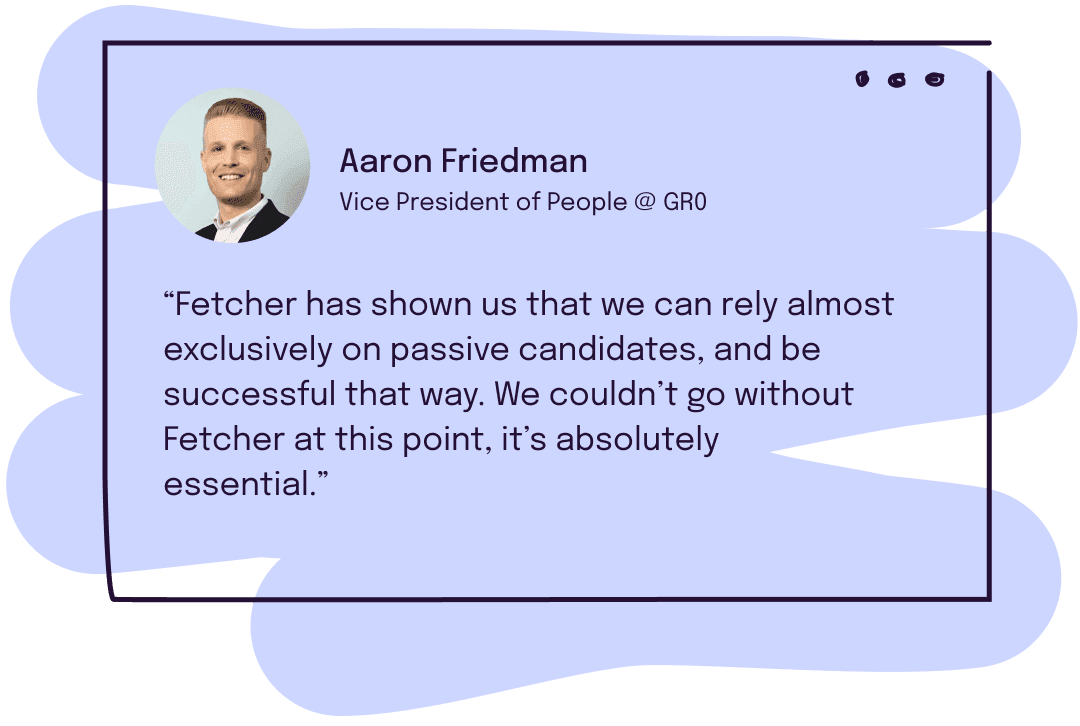
Reach out to us to see how we can help you similarly maximize the effectiveness of your email outreach!
About Fetcher
Our mission is to help you engage talent that will transform your business aspirations into reality. Great talent is hard to find - that's why we offer a talent sourcing platform that not only gets your brand in front of the right candidates but also gives you a competitive edge in talent acquisition.
Begin building a relationship with your next great hire today and let Fetcher handle the rest. Learn more.